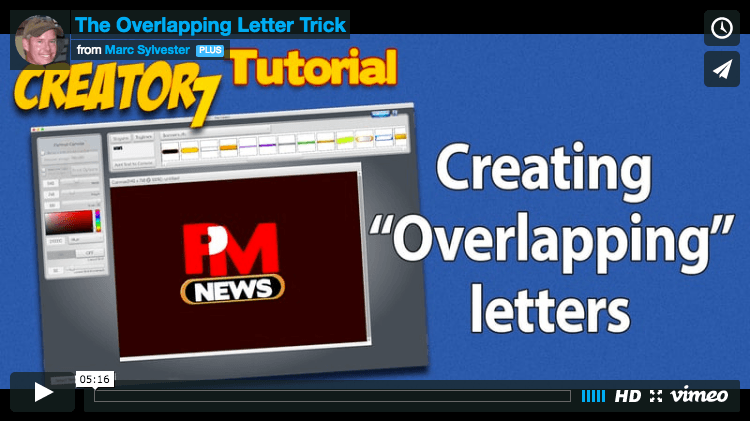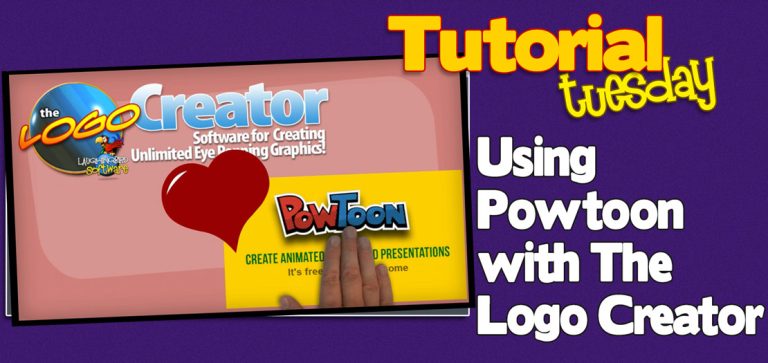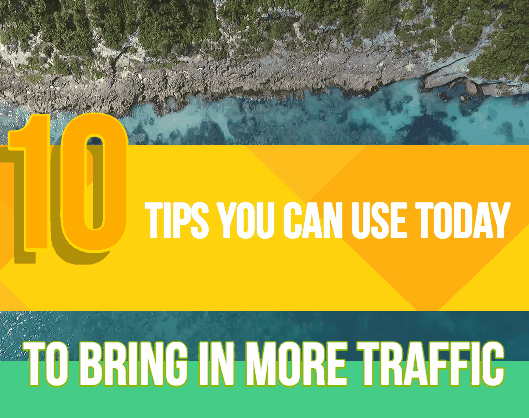Creating different-sized images for Pinterest, Instagram, Facebook and other social media graphics is a never-ending task, isn’t it?
Truth is, you should be using social media graphics every day! You need to stand out from the crowd and social media is the way to do it.
Don’t stress! There is some good news:
I’ve found out that it doesn’t have to be difficult or expensive to do-it-yourself. Here are the options for DIY social media image creation.