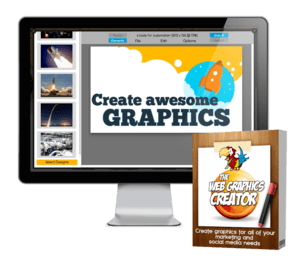Imagine seeing a headline 15 years ago saying, “Woman earns $500 a day posting pictures of her recipes online” and we’d definitely think it’s one of those spam emails.
Nowadays, it’s a possibility. Although not everybody can go and hit the $500 a day target, it’s something you can do on the side and still earn some money.
7 ways to make money with Pinterest Images
Top 10 Social Media Tools for Small Business
As an online marketer or small business, you need a helpful box of the best social media tools available.
The NEW eCover and Mockup Creator
All new!
Create your own product boxes, eBook graphics, sales graphics, promotions and more!
Professional high-quality HD graphics!
How to Design Branding Graphics for your Business
What are branding graphics and how do they help your business?
Using graphics are an essential way of showing your audience what your brand is all about.
Branding is all about how people view your business and talk about you to others. And these “people” aren’t just talking about the logo your business uses.
Your brand’s success is in large part due to how your audience perceives your company overall. In other words, it’s about how you interact with your market and how they connect with you… it’s about the voice and personality of your company.
And what better to show off that personality than the design and graphics you use in your brand?! Further, your brand personality directly relates to the buying behaviors of your audience.
What’s the real purpose of your brand’s designs?
Branding graphics are an important factor in brand identity. Essentially, they’re the face of your company… what the audience sees and connects to your business and your business only.
The logos and graphics you use as part of your products and services are part of your brand identity. They are just as important as other aspects of your business when it comes to building a successful business.
With that being said, how do you actually create amazing graphics that represent your company’s brand?

Logo
Out of all the branding graphics you’ll need to create, many argue that the logo is the most important. It is, after all, the “face” of your company. Whenever your audience sees it, they’ll instantly know it’s your product, service, or advertisement.
But how do you create the perfect logo?
There are two things you need to remember: a) it should be memorable and b) it should be appropriate for your company. There are icon and typography logos… but what you’ll see most of the time is a combination of both.
In order to create a memorable logo, you’ll want to make it as simple as you can. Complicated logos can strain the eyes and make it harder for your audience to remember it.
You’ll also want to use your chosen brand colors and fonts – each having a maximum of two-three different ones. You’ll want to remember your color palette and font selection and use it in every other form of branding graphics you’ll use to represent your company.
If you’re not a graphic designer, you can create your own logo with simple logo templates.

P.S. Don’t forget to show off your logo and company brand with affordable business cards.
Web Design
Apart from the logo, you’ll want to buff up your headquarters on the internet. Your website isn’t just a place for your audience to browse. After all, you most likely want to make sales, yes?! Appropriate visuals will help people make a decision to purchase from you. Further, complete transparency is currently seen as a trend. Being direct, honest and representing your company will help you make sales. So, make sure your designs work to improve the transparency of your business.
Again, remember that you’ll be using the same colors and fonts, to a varying degree, on your brand’s website. This will keep your brand looking sharp!

Packaging Design
You can probably guess that, if you’re a company producing physical products, a great package design is essential. But did you know that packaging design is equally as important if you run a virtual business?

People need to visualize what they are getting. They don’t want to just be told. And, more importantly, they’ll also judge the quality of your product based on the quality of your branding graphics.
Again, using your brand’s graphics and personality, design a virtual box or book cover that represents the product or service. Virtual eCovers are often used for downloadable products like software, ebooks, and other content such as customer opt-ins. Although it sounds tricky, you can use ready-made design templates to create an eCover graphic.
For any package design, online or retail, you’ll want to focus on clarity, simplicity, and complete honesty. Further, neatly packaged products often get more sales. This is because people tend to gauge the quality of the product by the packaging.
Social media graphics
In order to create better branding, you’ll need a solid presence on social media. This means that each and every social platform you participate in should have the same look and feel as your overall brand.
The branding graphics you’ll likely need for social media include profile pictures, banners, and posts. Each social platform requires graphics of different dimensions, so you’ll need to modify your graphics for each one.
Usually, the profile picture contains your company’s logo. You won’t probably need to change this often. And the header, or banner, can remain the same or you may want to modify in order to showcase special announcements or sales events.
However, each post will likely vary… and this will be the most time-consuming of all. Using design templates will make it easy to modify each one and drastically reduce the amount of time spent creating social media or other marketing graphics.
At the end of the day, what you post will be determined by your followers. Check your social media stats to know which visuals are working and which are not.
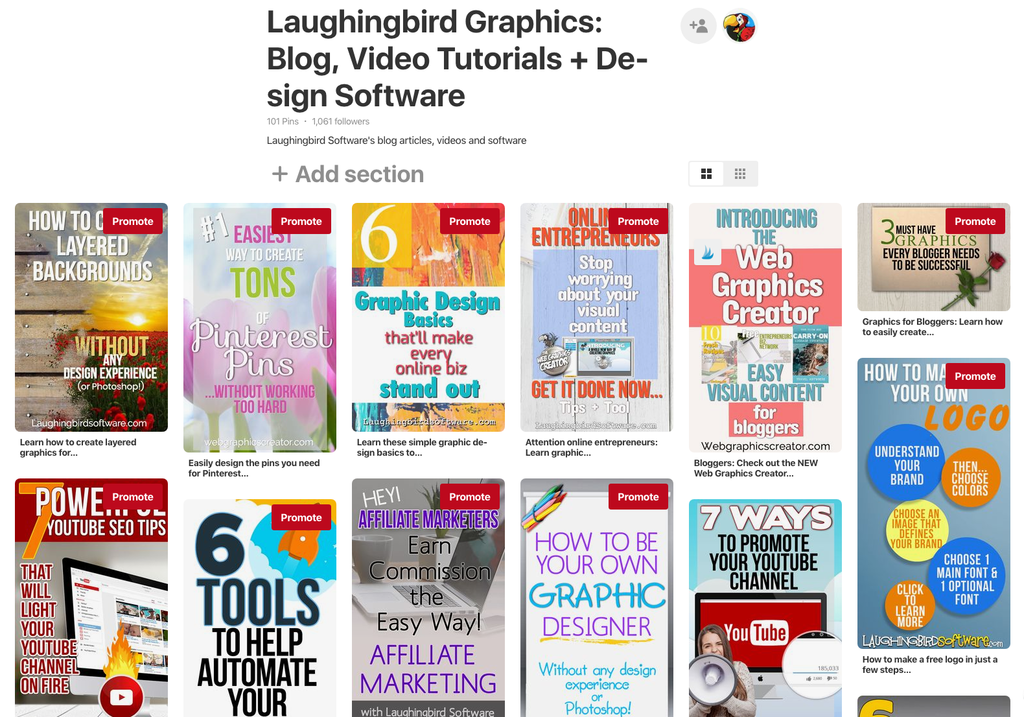
Bottom line: Your business needs a recognizable personality, aka, a brand persona. Creating branding graphics unique to your business will make your business stand out in a crowd, thus leading to more sales.
Need help designing branding graphics?
Make creating graphic design for your brand fast and easy, even if you’re not a designer. Check out Laughingbird Software’s design tools.
The 10 Best Facebook Groups for Creative Entrepreneurs
Why do you, a creative entrepreneur, need to find and join the best Facebook groups? Because you know that slapping up a company Facebook business page is just not enough to get the quality engagement you need.
You want to be a part of communities that fulfill your creative business needs.
Company Logo Design- Quick Guide
Learn How to Make Your Own Company Logo Design… and then do it!
A logo is a key identity of your brand. But, you probably don’t have a large enough budget to use a professional designer to create one for you (Nor do you want to wait days/weeks to get a concept of your design, only to then need revisions). Here’s an easy way to get your logo created…
Blogging Tips for Beginners
Blogging Tips for Beginners: 6 Foolproof Ways to Establish Your New Blog
Blogging… it’s the modern-day dream job, isn’t it? You get to write about things you’re passionate about, work from the comfort of your home (yes, in pajama pants if you want), AND potentially make a good income. Sounds like a taco-everyday celebration waiting to happen, right?
But wait. The moment you dive into the world of blogging—especially if you’re a beginner—you realize there’s more to it than fancy Instagram posts of coffee mugs and keyboards. Getting a blog off the ground can feel like trying to juggle flaming swords while riding a unicycle. Overwhelming much? Yep, I’ve been there.
So, how do you go from being a blogging newbie to pulling in readers like a Black Friday sale? By following these six foolproof tips for beginner bloggers that are backed by clever strategies and a sprinkle of humor (just enough to keep you sane). Let’s jump in!
The Blogging Basics: 6 Tips for Beginners
Tip #1: Craft Timeless, Evergreen Content
Here’s the deal: Content is king. But in the fast-paced blogging kingdom, there’s a twist—the throne belongs to timeless, evergreen content. **What’s evergreen content, you ask?** It’s the kind of content that stays relevant no matter if it’s 2023 or 2033. Think of it as the blog equivalent of blue jeans—always in style.
For example:
– A “How To” guide is a solid evergreen topic. Think, “How to bake the perfect banana bread” or “How to unclog a sink without calling your dad.”
– Meanwhile, seasonal content might be something like “Valentine’s Day gift ideas for lazy romantics” (cute but irrelevant come March).
Since your blog is still in diapers, focus on creating posts that readers can return to year after year. Trust me, this makes sharing, repurposing, and marketing your content much easier down the road. Bonus: Google loves to hand out brownie points (read: higher rankings) for evergreen posts too.
Want some inspiration on creating evergreen-style projects? Check out this brilliant post on how to create terrific designs in simple steps!
Tip #2: Develop Your Signature Writing Style
Think of your writing style as the personality of your blog. Are you funny? Relatable? Inspirational? Decide your tone and stick to it. Consistency here makes your blog feel like a cozy coffee shop your readers will want to revisit.
But don’t just aim for “quirky.” Aim for **readable**:
– Keep sentences short and snappy.
– No fluff! Your readers don’t need filler words. Write what matters, and leave the kitchen sink out.
– Can’t decide how long a post should be? Keep it between 300-1000 words, say experts like Jeff Goins, a best-selling author of five books.
The bottom line? Don’t try to mimic someone else’s voice. Let your unique personality spill over like glitter at a craft festival. Whether you’re witty, snarky, or deeply philosophical, OWN it. Readers will love you for it.
Tip #3: Monetize Smarter, Not Harder
Ah, the million-dollar question (literally)—how do you make money from blogging? If you’re thinking the usual route (write, build traffic, THEN monetize), you might find yourself stuck swirling your coffee in frustration. Veteran bloggers suggest flipping the script—**plan to monetize BEFORE you write.**
Here’s how:
1. **Research**—How are other bloggers in your niche making money?
2. **Start small**—Pick one or two income streams to focus on, such as affiliate marketing or selling digital products.
3. **Offer something free**—Yep, you read that right. Build trust with your audience by giving away an enticing freebie. (It could be a downloadable e-book or access to an exclusive webinar.)
Ever wondered how big bloggers rake in cash? Take a peek at this goldmine of tips on making money with blogging. Pro tip: Be patient—it’s a marathon, not a sprint.

Tip #4: The Power of Socializing
No, you don’t have to dust off your party clothes and fake a smile at networking events. Socializing in the blogging world means leveraging the vast universe of **social media marketing**. Platforms like Facebook, Instagram, Pinterest, and Twitter are goldmines just sitting there, waiting for YOU to strike it rich.
Here’s how to social-media like a pro:
– Pick platforms where your target audience is hanging out (hint: Pinterest is a favorite playground for bloggers!).
– Post consistently, engage in conversations, and reply to comments.
– **Test blog topics** by sharing a snippet or question on social media. See what sparks enthusiasm—it’s like having your followers vote for your next blog topic.
Pinterest, in particular, is a powerhouse for growing your blog traffic. To get started, open a Pinterest account and craft a game plan. This quick guide can help: Pinterest business plan.
Tip #5: Add Visual Spice to Your Blog
Let me level with you—readers have the attention span of a goldfish these days (no offense). When faced with a wall of text, most will bounce faster than a toddler on candy. The glaringly obvious solution? **Make your blog visually appealing.**
Here’s where visuals swoop in like a superhero:
– Add stunning graphics and photos.
– Break up text with clean, crisp formatting (hello, bold headers and bullet points!).
– Use vibrant design tools like Laughingbird Software’s Graphics Creator templates that work even for complete design newbies.
If you don’t have a monster budget to spend on graphic designers or fancy software, start small with free tools like this: free design software.

Tip #6: Stay Consistent With an Editorial Calendar
This one’s SO important. If you post five times in week one, then ghost your readers for a month, you’ll barely have crickets hanging around. Creating consistent and structured blog posts is critical to building reader trust and increasing traffic.
The solution? An editorial calendar. Here’s what it does:
– Helps you plan your posts in advance (so even “forgot-it’s-Monday” days won’t foil your schedule).
– Allows you to balance different types of content (product reviews, evergreen articles, personal stories, etc.).
– Makes blogging life 100% less chaotic.
If you’re feeling overwhelmed, here’s a simple starting point: map out four topics you want to cover each month and assign them to specific weeks. You can even use a handy content calendar to keep on track. Future you will thank you.
FAQs About Blogging Tips for Beginners
**Is blogging still profitable in 2023?**
Absolutely! Blogging is evolving, but it’s far from dead. With smart monetization strategies, engaging content, and SEO-savvy tactics, you can still turn a blog into an income-generating machine.
**How long does it take to see results as a new blogger?**
Building a successful blog can take anywhere from 6 months to 2 years (yes, patience is a virtue here!). The key is consistent posting, audience engagement, and marketing your content effectively.
**Do I need technical skills to start blogging?**
Not at all! Blogging platforms like WordPress make it beginner-friendly to start a blog with zero coding skills.
**What do I write if I run out of ideas?**
Try interacting with your audience on social media, repurposing old content, or diving into keyword research tools for hot topics in your niche.
Final Thoughts
Starting a blog may seem like a whirlwind, but armed with these foolproof Blogging Tips for Beginners, you’re set to succeed. Remember to stay consistent, lean into your unique style, and make your content both timeless and visually drool-worthy. Oh, and most importantly? Have FUN with it!
Got a knack to create blog graphics in a flash? Explore Laughingbird Software for easy-to-use templates: Laughingbird Software.
Getting your blog off the ground isn’t just possible—it’s totally doable. Go forth and blog like the superstar you are!
Features of The Graphics Creator
If you’re a frequent user of The Logo Creator / Creator7 software, you’ll see that the Online Web Graphics Creator is just as easy to use, but with more incredible capabilities!
Create Background Designs with Layered Images
Learn how easy it is to create 3D background designs with layered images.
Bet you didn’t think you could ever create amazing background designs on your own 15 years ago, especially using layered images?
Now, with all the tools that help you edit and create images, you can do it… all by yourself.