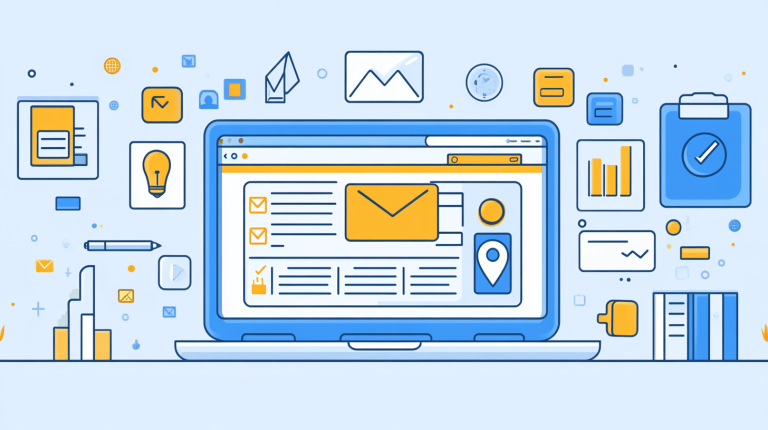5 Ways to Use Graphics to Promote Your Business: Your Ultimate Visual Marketing Cheat Sheet
Let’s be real – in today’s scroll-happy digital world, if your business graphics aren’t turning heads, you’re basically invisible. Graphics aren’t just pretty pictures; they’re your silent sales team working 24/7 to grab attention, tell your story, and convert casual browsers into die-hard fans.
Why Graphics Matter More Than You Think
Before we dive into the nitty-gritty, here’s a truth bomb: humans are visual creatures. We process images 60,000 times faster than text. That means your graphics can make or break your brand’s first impression faster than you can say “click”.
Graphic Design: Your Business’s Secret Weapon
Think of graphics as your brand’s visual voice. They communicate your personality, values, and unique selling proposition without uttering a single word. Pretty powerful, right?
1. Craft a Killer Brand Identity Through Graphics
Your brand identity is more than just a logo – it’s a visual ecosystem that tells your business’s story. Here’s how to make graphics work magic:
- Logo Design: Create a logo that’s memorable, flexible, and speaks volumes about your brand
- Color Psychology: Choose colors that evoke the right emotions and align with your brand message
- Consistency is Key: Use your brand colors, fonts, and style across all platforms
Pro Tip: Visual Consistency Builds Trust
When customers see consistent graphics, they subconsciously perceive your brand as professional, reliable, and trustworthy. It’s like wearing a perfectly tailored suit in the business world of visuals.
2. Social Media Graphics: Your Digital Billboards
Social media is where your graphics go to work overtime. These aren’t just posts – they’re strategic visual conversations with your audience.
Graphics That Stop the Scroll
- Create templates that match your brand’s personality
- Use eye-catching designs for testimonials, service highlights, and promotions
- Mix static images with animated graphics to keep things interesting
Motion Graphics: The New Attention Magnet
Want to level up your social media game? Animated graphics like GIFs and short video clips can increase engagement by up to 300%. That’s not just a number – that’s a game-changer.
3. Website and Email Graphics: Your Digital Storefront
Your website and email graphics are like the window displays of your online business. They need to be inviting, informative, and irresistible.
Website Graphics That Convert
- Use hero banners that tell your brand’s story instantly
- Create infographics that simplify complex information
- Design icons and visuals that guide user experience
Email Graphics: More Than Just Decoration
An well-designed email graphic can increase click-through rates by 200%. It’s not about looking good – it’s about strategic visual communication.
4. Product and Packaging Graphics: Silent Salespeople
Your product graphics are your first physical touchpoint with customers. They need to whisper (or shout) quality, reliability, and desirability.
Packaging That Tells a Story
- Use graphics that reflect your brand’s personality
- Create packaging designs that stand out on shelves
- Incorporate storytelling elements through visual design
5. Event and Promotional Graphics: Creating Buzz
Whether it’s a digital webinar or a physical event, your graphics can create anticipation and excitement before the first guest arrives.
Graphics That Generate Excitement
- Design event banners and posters that intrigue
- Create promotional graphics that highlight unique selling points
- Use countdown graphics to build anticipation
The ROI of Strategic Graphics
Investing in quality graphics isn’t an expense – it’s a powerful marketing strategy. Businesses that prioritize visual branding see up to 23% higher revenue compared to those who don’t.
Quick Wins for Graphic Success
- Invest in a consistent brand style guide
- Use professional design tools or hire a graphic designer
- Always align graphics with your brand message
Your Graphics, Your Business’s Future
Remember, in the digital age, your graphics are often the first interaction potential customers have with your brand. Make them count, make them memorable, and watch your business transform.
Ready to turn your graphics into a business-boosting powerhouse? Start implementing these strategies today, and watch your brand’s visual communication take flight!